MetPy Mondays!
Welcome to MetPy Mondays, the Unidata Program Center's weekly series on using the Python programming language in the atmospheric and related sciences. Join your host (and UPC developer) John Leeman, along with a rotating cast of other Python developers, for a series of short blog posts and videos on using Python to get your science done.
The series, hosted over on the Unidata Developer's blog, will bring you bite sized tutorials (always less than 10 minutes) with tips, tricks, and advice on getting up and running with Unidata Python software. The first (released on July 3, 2017) and second (released today) installments deal with installing and using the Python environment and package manager Conda. Future installments will tackle topics like dealing with unit conversion in MetPy, making maps, and displaying satellite data.
You can follow the series here.
You can also tune in to the MetPy playlist over on Unidata's YouTube channel.
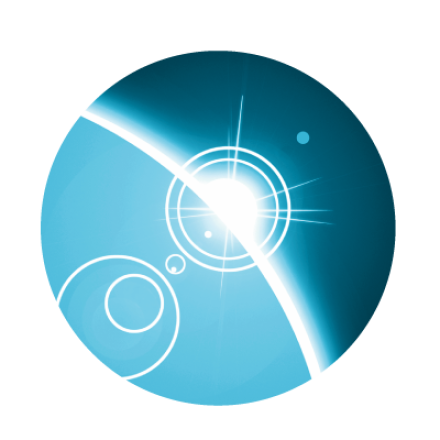

Add new comment