Frequently Asked Questions
Staff from the Unidata Program Center will be posting news articles, job opportunities, software release information, and various other announcements to the News@Unidata blog as the information becomes available.
Why a blog?
One of the goals of our web site redesign was to make it easier for you to find current information about what's happening at the Unidata Program Center and in the Unidata community. Our site is packed with information — so packed, in fact, that sometimes the "news" can get lost. We decided that publishing timely information in a central blog would be a step towards making it easier for you to find the most up-to-date information.
Additionally, publishing in a blog format lets us communicate with you in other ways more easily. For example, if you're interested in news about the Interactive Data Viewer, you can subscribe to an RSS feed that delivers just IDV information. We've also integrated social networking features into the blog, so community members can alert each other using Facebook and Twitter.
So really, we're hoping that the News@Unidata blog will improve our communication with you, our community. And don't worry — we're not planning to share our guacamole recipes...
How do I find information?
The blog interface gives you a number of ways to filter the information we publish here:
- You can read everything as it is published. If you like reading blogs, we'll be honored if you make News@Unidata a part of your routine. That way you'll see news items as they're published.
- You can browse the blog by category. Use the Browse By Topicbox at the right of the screen to select the topic you're interested in (notice that some categories, like "Software," have their own subcategories). Clicking on the topic will display all posts in the category you select. If you're viewing a post in a category that interests you, you can also click on the icon at the upper right of the post itself to view the posts from that category. Click "All Entries" to get back to seeing everything.
- You can search by tag. Tags are a bit more free-form than categories, and while each post lives in a single category, authors can associate any number of tags with their posts. The tag cloud in the Search by Tagbox at the right of the screen gives you a sense of how many posts are tagged with a given word. Click on a tag in the tag cloud to display all the posts with that tag.
- You can search for a word or words. Enter your search term in theBlog Search at the right of the screen to find posts that contain the term.
- You can browse by date. The calendar at the right of the screen highlights days when items were posted to the blog. Click on a date to see that day's posts.
Can I make comments?
Yes! One of the advantages of blog-style publishing is that it provides an easy and familiar mechanism for readers to comment on the items posted. We encourage you to chime in.
There are a couple of caveats, though:
- Your comment won't show up instantly. We're going to be moderating the comments to control spam and other dangers of the internet.
- Not every topic will be open for comments. Items that are self-contained and purely informational — the date for a seminar, say — might be closed to comments.
Can I post an item?
Currently, we do not have a mechanism for you to post items (other than comments) directly to the News@Unidata blog. But if you have an announcement of an event or opportunity you'd like to share with the Unidata community, we're happy to post it for you. Simply write to our community liaison.
Please provide a heading, an expiration date, and a URL that links to your announcement or opportunity.
How can I get updates?
You can subscribe to the entire News@Unidata blog via RSS/Atom. Whereas previously only the monthly E-Letter and the Community Job Announcements were syndicated, now all content published through the blog is available. Simply click on the
 icon at the upper left of the screen to subscribe to the full News@Unidata feed.
icon at the upper left of the screen to subscribe to the full News@Unidata feed.You don't need to subscribe to everything, though, if you don't want to. Each of the categories in the Browse by Topic list at the right of the screen has its own news feed. Simply click on the icon for the category you're interested in to receive that feed.
Where is the developer's blog?
That's an easy one. It's right here.
While there will be lots of software-specific information in the News@Unidata blog, the developers' blog is a bit more personal and, well, geeky. Enjoy the posts over there at your leisure.
Where is the monthly E-Letter?
Well, um...
With the launch of News@Unidata, we're planning to discontinue the monthly E-Letter. It's had a good run, but the monthly publication schedule hasn't allowed us to deliver information in as timely a way as we'd like.
We're working on making the archives of the E-Letter searchable from within the News@Unidata blog, though. Stay tuned.
Something isn't working! Who do I tell?
If you notice something about the blogs, or the Unidata web site in general, that isn't working the way you think it should. Drop us a line at plaza@unidata.ucar.edu. Feel free to send blog and web site suggestions to the same address. Thanks!
Wait. You didn't answer my question.
Got a question whose answer doesn't appear here? Write us at plaza@unidata.ucar.edu.
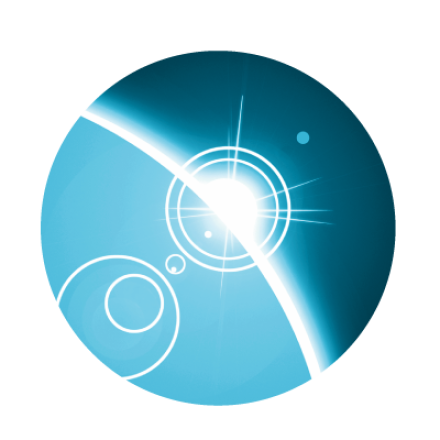
Add new comment