Offer: NSF Unidata Science Gateway JupyterHub Resources Available for Fall 2025 Courses

Since 2018, NSF Unidata has been offering JupyterHub resources tailored to the instructional requirements of university atmospheric science classes through the Science Gateway project. In that time, educators at 28 different universities and an estimated 2,300 students have been able to take advantage of cloud-based resources to access pre-configured computational notebooks for learning and teaching objectives. NSF Unidata has provided these services through semester-long classes at universities and at Python workshops at venues such as AMS.
For the Fall 2025 term, NSF Unidata is once again offering universities (or individual instructors) access to cloud-based JupyterHub servers tailored to the requirements of university atmospheric science courses and workshops. NSF Unidata will work with you to customize the technologies and data requirements for your class. By using the NSF Unidata Science Gateway, instructors can add Jupyter notebooks used in their coursework to a dedicated JupyterHub hosted using NSF Unidata's resources in the NSF Jetstream2 cloud. Once logged in to the JupyterHub, individual students access pre-configured computing environments that allow them to work with the notebooks interactively, making and saving their own alterations to existing notebooks or creating their own new notebooks.
Update: IDV and AWIPS CAVE Integration!
The NSF Unidata Science Gateway team has developed a technique for Jupyter-based access to Graphical User Interface (GUI) applications that are traditionally run on a physical desktop, based on Virtual Network Computing (VNC) technology.
NSF Unidata’s Integrated Data Viewer (IDV) and our version of the National Weather Service’s AWIPS CAVE are now available on a virtual desktop. As these applications are integrated with JupyterHub, users can transform their data in an interactive Python notebook and rapidly visualize output using these mature and powerful tools, all without installing any additional software.
To use this new feature, select the “IDV and CAVE” profile upon login to JupyterHub, which will launch a higher compute capacity server for you. A new “NSF Unidata Desktop for IDV and AWIPS CAVE ” button will appear in the JupyterLab interface, providing direct access to a cloud desktop session where users can launch and interact with these applications.
These virtual desktops are not limited to the IDV or AWIPS CAVE. In principle, any GUI application can be made available to gateway visitors, such as LROSE’s HawkEye for visualizing lidar and radar data. If you would like to explore different options, mention it in your JupyterHub request (see below) and keep the following caveats in mind:
- The virtual desktops run Rocky Linux by default. Expect delays if you require a different Linux operating system to run the virtual desktop.
- We do not maintain third-party software and may not be able to troubleshoot issues or performance
Important: A Transition to “Magnum”
NSF Unidata Science Gateway staff will be deploying JupyterHub on top of “auto-scaling” clusters, made possible by a new service offered by the Jetstream2 Cloud called “Openstack Magnum.” Sparing many of the technical details, with auto-scaling, worker nodes are automatically created when JupyterHub traffic necessitates more resources and destroys them when they are no longer needed, all while preserving user data. When resources are unavailable, a new worker node can be provisioned in ~5 minutes from user log-in to JupyterLab interface.
These auto-scaling clusters enable NSF Unidata to make more efficient use of resources on Jetstream2, ultimately allowing us to reach more classrooms and experiment further with offerings such as Dask and GPU enabled JupyterHubs which can better support machine learning or HPC-like scenarios. This new feature also lets us provide access to resource hungry applications like IDV and AWIPS CAVE in the cloud!
Clusters created via Openstack Magnum have already been used to run JupyterHub in workshop scenarios, both managed in partnership with NSF Unidata and by Jetstream2 staff themselves and have been used internally at NSF Unidata for development during the Spring 2025 semester. While no major problems have been observed and we wouldn’t call these clusters “experimental” at this point, there may still be some unexpected issues that need resolving.
NSF Unidata plans to deploy all JupyterHubs on top of Magnum this fall while allowing requesters to opt-out and instead request a cluster deployed using the traditional method from years prior. We will transition to a Magnum-only workflow starting Spring 2026.
To opt-out, select the No Magnum option when requesting a JupyterHub. You will be expected to provide a reason for the opt-out, for example, your use case is a time-sensitive workshop that needs maximum cluster stability.
How to Request a JupyterHub
NSF Unidata has the resources to support a limited number of university courses for the Fall 2025 term on a first-come, first-served basis. If you teach a course in atmospheric science or a related discipline and you or your department are interested in having NSF Unidata set up a JupyterHub for your use during that time, please use our JupyterHub Request Form to start a conversation with the Science Gateway support team.
Open a JupyterHub Request
Also, please note the following caveats:
- Logins to the JupyterHub server will be based on a GitHub mechanism (OAuth). As a result, each user must have a GitHub account. (GitHub registration is free.)
- The JupyterHub servers created as part of this program will only be available through the semester, and will be removed afterwards. NSF Unidata hopes to be able to provide additional resources in future semesters as well; just ask us and we'll do our best to make arrangements.
- NSF Unidata's resources in the Jetstream cloud are limited. We will do our best to accommodate all requests, but depending on the volume we may have to establish limits.
There is no cost to universities, departments, instructors, or students to take advantage of NSF Unidata's Science Gateway resources. If you have questions about any of these details, please feel free to contact support-gateway@unidata.ucar.edu for clarification.
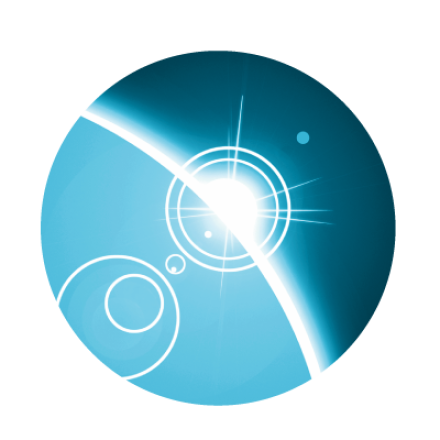


Add new comment