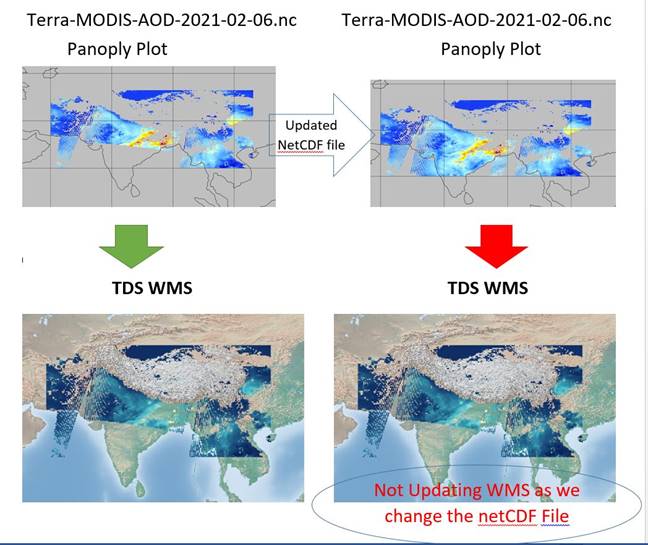Greetings Suman,
It is indeed a caching issue. There are several caches at work within the
netCDF-java and TDS levels, and they generally do not account for the use
case of an individual file being updated or overwritten. There are some
mechanisms in place that are supposed to allow for the various caches to be
purged remotely (though the admin/debug interface), but I do not know if
those actually work (I've seen mixed reports). The 100% way to make sure it
is updated is to restart the server, which can work if updates are
infrequent, but that's still less than ideal. The cache (and control of the
cache) situation is something that I'd like to work on once 5.0 is released.
Cheers,
Sean
On Thu, Feb 11, 2021 at 12:02 PM Suman Sanjel <Suman.Sanjel@xxxxxxxxxx>
wrote:
> Dear THREDDS Data Server Team,
>
>
>
> It's great to use THREDDS Data Server where we get lots of facilities.
>
>
>
> Currently, We are using Development Release (version 5.0.0-beta8). And it
> is working fine.
>
> I have one query regarding the cache of WMS. I have created WMS for one
> NetCDF file and it is working fine But when I update that NetCDF file the
> WMS is not updating. It seems like WMS is rendering from the cache. So my
> query is that how to Update the WMS once the NetCDF file is updated.
>
>
>
> It will be great if you help to fix this problem.
>
>
>
> Thank You
>
> Suman Sanjel
>
>
>
>
>
>
>
>
>
> ---------------------------------------------------------------------------
>
> *[image: icimod blue png logo]*
>
>
>
> *Suman Sanjel*
>
> GIS Application Developer
>
> Geospatial Solutions
>
> *International Centre for Integrated Mountain Development*
>
> GPO Box 3226, Kathmandu, Nepal.
>
> *T* +977-1-5275222 *ext* Extension no. | *W* www.icimod.org
>
> Connect to ICIMOD:
>
> [image: facebook-logo-button] <http://www.facebook.com/icimod> [image:
> twitter-logo-button] <http://www.twitter.com/icimod> [image: instagram]
> <http://www.instagram.com/_icimod> [image: youtube-logotype]
> <http://www.youtube.com/icimod> [image: linkedin]
> <https://www.linkedin.com/company/icimod>
>
> ---------------------------------------------------------------------------
>
> *Protect the pulse.*
>
>
>
> This email and any file(s) transmitted with it may be confidential and
> intended solely for the use of the individual or entity to whom they are
> addressed. If you have received this email in error please notify the
> sender immediately or delete it from the system. Please note that any views
> or opinions presented in this email are solely those of the author and do
> not necessarily represent those of ICIMOD. ICIMOD has its own antivirus
> program which scans all the outgoing emails. However, ICIMOD accepts no
> liability and responsibility for any damage caused by this email.
>
> _______________________________________________
> NOTE: All exchanges posted to Unidata maintained email lists are
> recorded in the Unidata inquiry tracking system and made publicly
> available through the web. Users who post to any of the lists we
> maintain are reminded to remove any personal information that they
> do not want to be made public.
>
>
> thredds mailing list
> thredds@xxxxxxxxxxxxxxxx
> For list information or to unsubscribe, visit:
> https://www.unidata.ucar.edu/mailing_lists/
>