




4.1 View Properties
Each display (View) has a View->Properties menu. This allows you
to set properties specific to that View.
| 4.1.0 | Main |
| 4.1.1 | Apect Ratio |
| 4.1.2 | Lighting |
| 4.1.3 | Vertical Range |
| 4.1.4 | Horizontal Scale |
4.1.0 Main
This tab allows you to set a variety of options concerning the
display, colors, logos, etc.
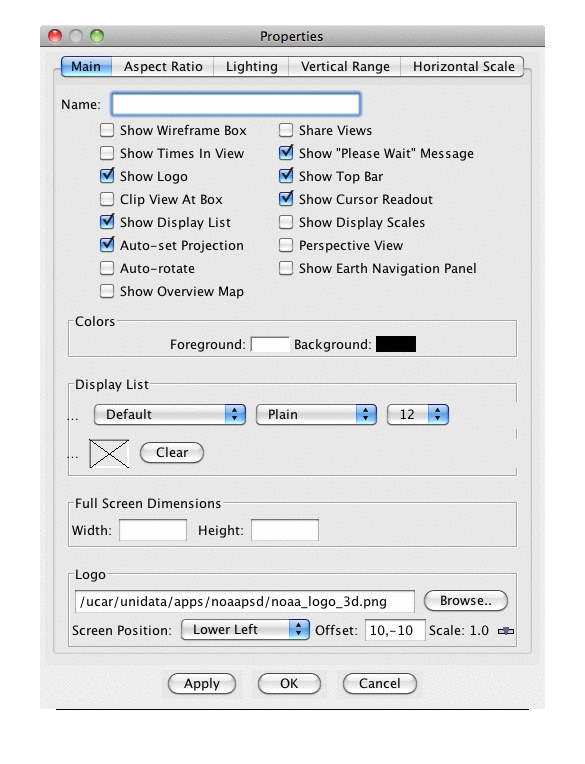
-
Name -
Properties -
Colors -
Display List -
Full Screen Dimensions -
Logo
4.1.1 Apect Ratio
In this tab you can configure the aspect ratio of the scene.
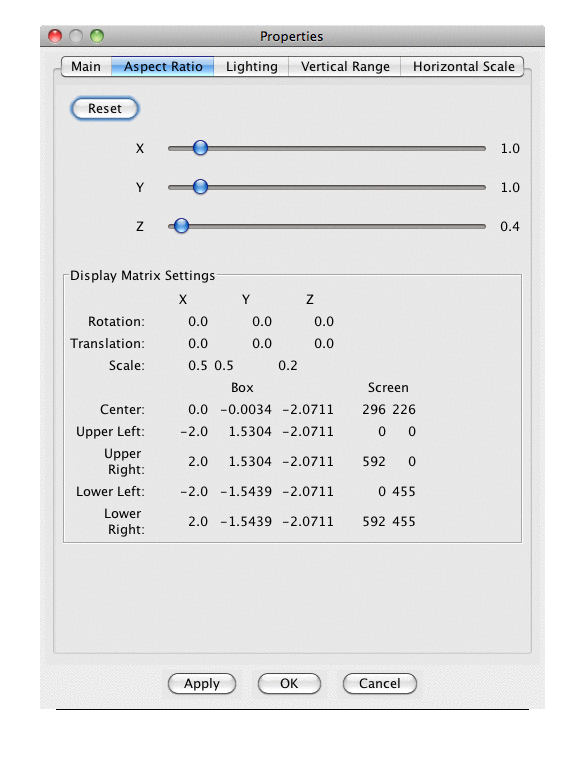
4.1.2 Lighting
This tab lets the user configure the lighting of the scene.
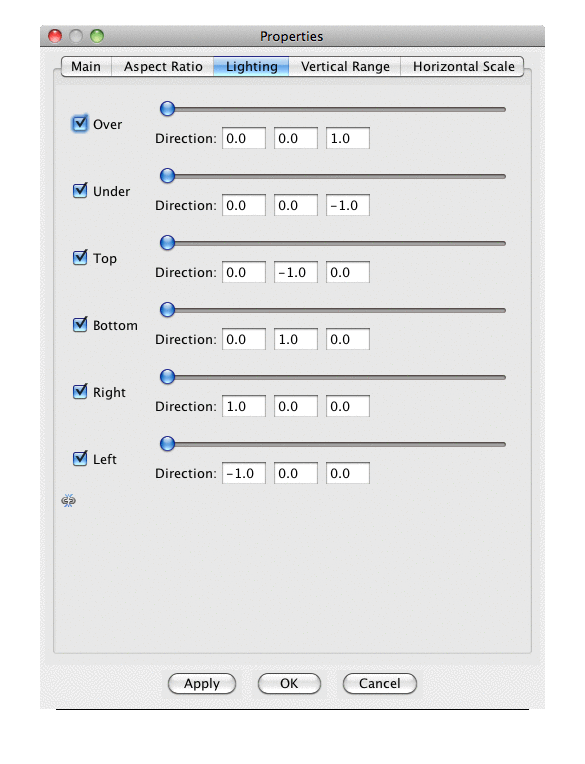
4.1.3 Vertical Range
In this tab you can set the vertical range, as well as set the
units, and toggle the visibility of the axis.
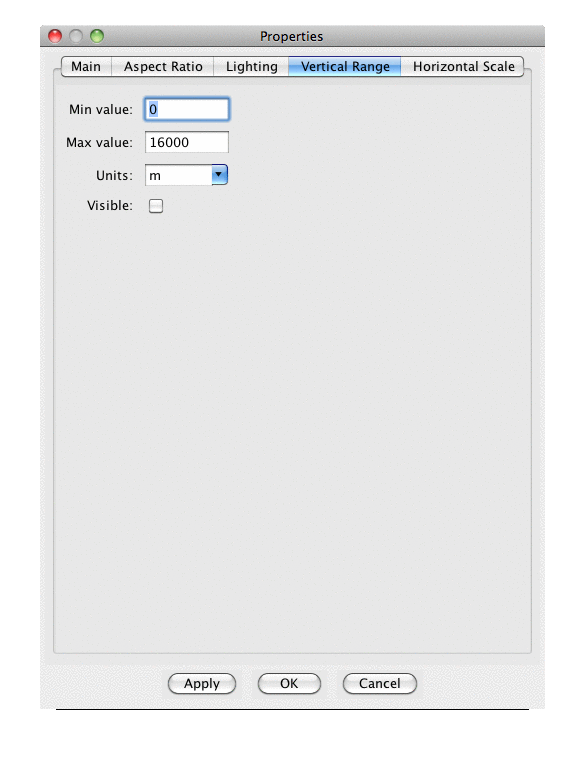
4.1.4 Horizontal Scale
This tab allows you to set a variety of options concerning the
horizontal axis labels. Note that there are separate sections for the
latitude axis label and the longitude axis label.
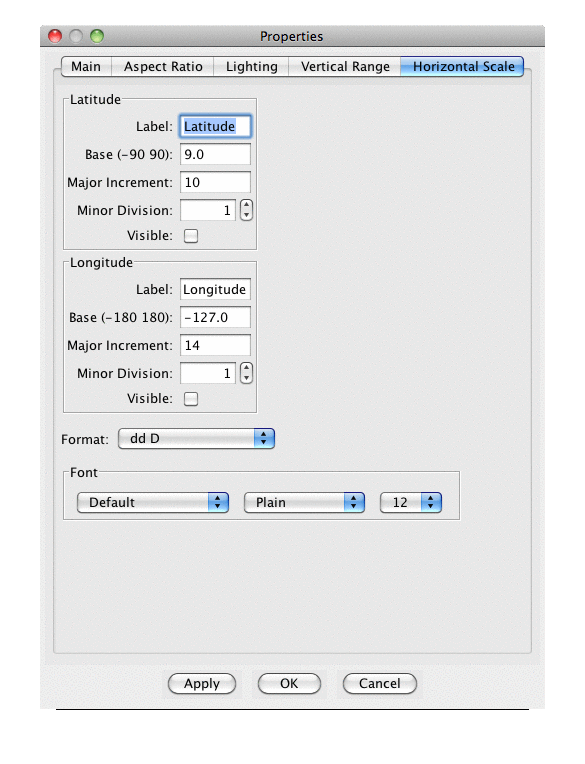
-
Label -
Base -
Major Increment -
Minor Division -
Visible -
Format -
Font