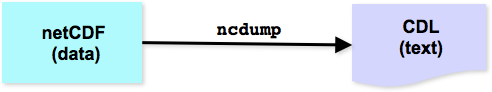




It's useful for browsing data.
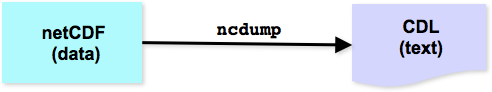
ncdump has lots of options:
ncdump [-c|-h] [-v ...] [-k] [-t] [-s] [-b lang] [-f lang]
[-l len] [-n name] [-p fdig[,ddig]] [-x] file.nc
[-c] Coordinate variable data and header information
[-h] Header information only, no data
[-v var1[,...]] Data for variable(s) var1,... only
[-k] Output kind of netCDF file
[-t] Output time data as ISO date-time strings
[-s] Output special (virtual) attributes
[-b [c|f]] Brief annotations for C or Fortran indices in data
[-f [c|f]] Full annotations for C or Fortran indices in data
[-l len] Line length maximum in data section (default 80)
[-n name] Name for netCDF (default derived from file name)
[-p n[,n]] Display floating-point values with less precision
[-x] Output NcML instead of CDL (netCDF-3 files only)
file.nc Name of netCDF file