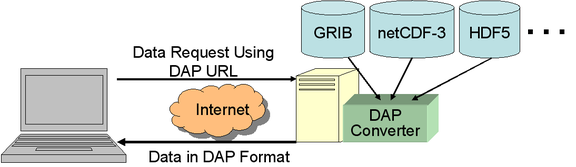- Great if the data is already a .nc file
- Otherwise, install appropriate conversion programs to convert to netcdf format (tedious and error prone)
- You access a remote machine asking it for some dataset
- The dataset is converted to a standard form (called DAP)
- The DAP formatted data is returned
- The netcdf library converts the DAP data to netcdf data